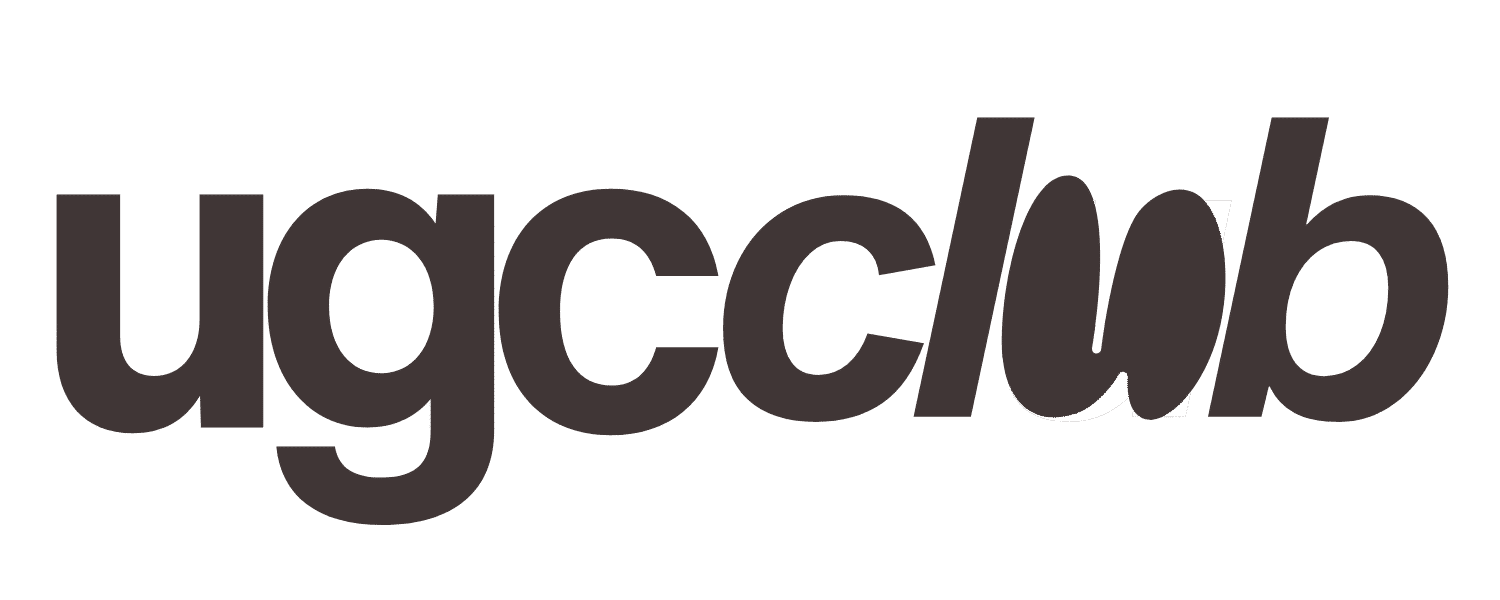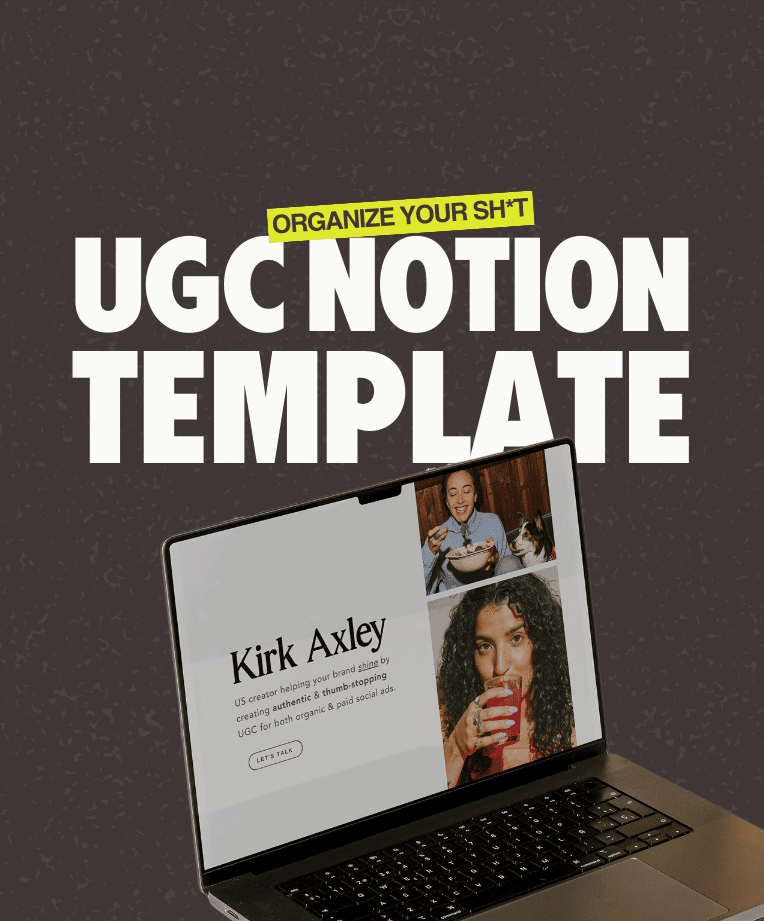In order for you to edit your videos for virality, you have to understand that you’re setting out to increase your watch time. Watch time is one of the main metrics TikTok looks at to determine whether or not to push your content to other people.
So the longer you can keep your viewers watching the video, the better it is.
There are some simple editing methods you can implement in your videos that will increase this, which then boosts the chances of your videos going viral. We recommend using CapCut to do this — it’s a free tool that allows you to edit scroll-stopping videos using just your iPhone.
Here’s a few.
1. TikTok safezone
Make sure all of your text is in the TikTok safezone. This is a very simple thing, but many go wrong with this.
If your text is not in the safezone, it will look sloppy and people will scroll past your videos, which will massively affect your watch time.
And if your watch time is low, TikTok will not push your content.
2. Looping your content
Loops don’t seem like they have an end to the video, which can increase your watch time, since people keep watching the video past the ending.
A simple method to create a loop by only using editing is to add the ending of the video at the beginning of the video for 1 – 2 seconds.
This is what we mean:
@tannerlippold Perfect loop #fyp #foryou #loop ♬ Black Mayo Jus Know bryansanon – Bryansanon
You can find more of such loops in #perfectloop on TikTok.
3. Tease the end of the video
Tease that something is going to happen at the end of the video.
One method of how you can do this is by including a caption that says something that hints at what might happen, indicating that some reaction will happen. For example:
- “Wait til the end”
- “See the reaction”
- “I can’t believe he did this… wait for it”
Let your audience’s curiosity spark and then they will watch until the end.
Keep your videos fast-paced
The clips of your video should be between 1.5 – 3.5 seconds.
We know that TikTok users attention span is extremely low, so if you are not introducing anything new in the video for more than 3.5 seconds (be it clips, positioning of the camera, etc), then you risk losing many people along the way. Consider the following:
- Make the video 1.2-2x speed
- Use the audio to set the pace
- Change clips up every 2-3 seconds
Change angles, views, backgrounds or locations to guarantee your audience stays with you.
Cut out what is not important
Cut out unnecessary pauses in your videos. No uhm’s. No ah’s.
People have a very low attention span on TikTok, so if there’s any awkward pauses that doesn’t serve the video, it will decrease your watch time.
Top tip, during the first 1 second of each clip you record you will typically take a breath to prepare to speak. Almost 100% of the time. Cut out that 1 second in each clip to keep your video shorter, snappier, more fast-paced and keep the viewer engaged.
Leveraging comments
If your video has something in it that makes the viewer scroll down to the comments section, your video will keep running in the background and that will increase your watch time.
This will work even better if the person engages with the comments section, be that by making a comment themselves or replying to other comments.
So when you’re recording & editing your videos, ask yourself what you could integrate in the video that would make people go to the comments section.
There are many creative ways to do this, but here’s a simple way to boost the engagement.
Get weird.
People are judgemental and you can use this to your advantage. Consider:
- Having something weird in the background: this will depend on how far you want to go, but some extreme examples include (having a fake poop in the background, a cornhub logo, etc).
- Wear outrageous clothing: wear something outrageous while recording your video (such as sunglasses indoors). To demonstrate why this works so well, take a look at the Balenciaga trash bag — it blew up the internet.
- Hold something random in your hand: when you record the video, just randomly hold a banana or another object in your hand.
- Have somebody walk into the room unexpectedly.
Think of the unexpected things you can do in the video that will make people engage.
All of these will just make people comment why you are holding a particular thing in your hand for no reason, how ridiculous your clothing is, and that you have something weird in the background. They may not care about the product, but they are watching, they are commenting and they are ultimately pushing your video out to even more people (who might like the product).